Wireshark前身為Ethereal,為一開放原始碼軟體,http://www.wireshark.org/
使用該軟體擷取封包來分析,檢測,
能夠幫助使用者對於網路行為有更清楚的了解,以利網路的故障排除。
Wireshark安裝
同一般軟體安裝法,中會安裝WinPcap(Windows Packet Capture,WinPcap is the Windows version of the libpcap library; it includes a driver to support capturing packets.)
啟用>點選Interface List
選擇想要觀察的網路卡>start
開始抓取封包
停止抓取封包
filter篩選,過濾條件,參考http://wiki.wireshark.org/DisplayFilters
也可使用,Expression,協定、條件、埠號選擇
Capture Filter是使用 libpcap filter 語言,詳細的語法可以參考tcpdump的網頁(http://www.tcpdump.org/tcpdump_man.html)
這裡舉幾個簡單的例子:
只抓取某一個 host(例如 IP 是 10.0.0.5) 的 telnet 封包
語法為:tcp port 23 and host 10.0.0.5
抓取 telnet 的封包但不要抓到從某一 host 的(例如 IP 是 10.0.0.5)
語法為:tcp port 23 and not host 10.0.0.5
更詳細的描述可以參考官方wiki(http://wiki.wireshark.org/CaptureFilters)
參考、來源
少林海洋大學電子商務跨領域學程網
鳥巢學習it home
wiki













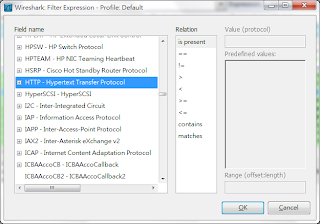



沒有留言:
張貼留言